写了个通达信用的批处量,切换量化主站简单了
-
相关简介:写了个通达信用的批处量,切换量化主站简单了 {股海网提供 www.guhai.com.cn }通过这个批处理来启动通达信并得到想要的量化主站,比较快捷. 先[cwsys]设 CWHostNum=1 PrimaryCWHost=1 CWHostName01=量化主站1 CWHost01=59.175.238.44 ;这个是通达信的 批处理如下: @echo off set /p input=请输入1(通达信量化)或2(平安量化): if %input%==1 goto A if %input%==
-
文章来源:股海网作者:股海网发布时间:2012-12-03浏览次数:
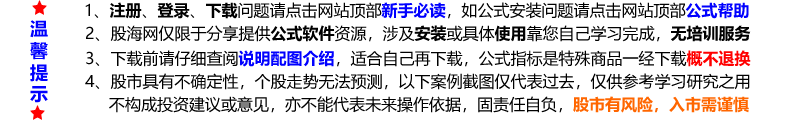
写了个通达信用的批处量,切换量化主站简单了
{股海网提供 www.guhai.com.cn}通过这个批处理来启动通达信并得到想要的量化主站,比较快捷.
先[cwsys]设
CWHostNum=1
PrimaryCWHost=1
CWHostName01=量化主站1
CWHost01=59.175.238.44 ;这个是通达信的
批处理如下:
@echo off
set /p input=请输入1(通达信量化)或2(平安量化):
if "%input%"=="1" goto A
if "%input%"=="2" goto B
pause
goto:eof
:A
@echo off
set oldIP=202.69.19.76
set newIP=59.175.238.44
cd /d "%~dp0"
for %%a in (connect.cfg) do (
type nul >%%a.new
for /f "delims=" %%b in (%%a) do (
set "str=%%b"
setlocal enabledelayedexpansion
set str=!str:%oldIP%=%newIP%!
>>%%a.new echo,!str!
endlocal
)
move /y %%a.new %%a
)
taskkill /f /im Tdxw.exe
Tdxw.exe
pause
goto:eof
:B
@echo off
set oldIP=59.175.238.44
set newIP=202.69.19.76
cd /d "%~dp0"
for %%a in (connect.cfg) do (
type nul >%%a.new
for /f "delims=" %%b in (%%a) do (
set "str=%%b"
setlocal enabledelayedexpansion
set str=!str:%oldIP%=%newIP%!
>>%%a.new echo,!str!
endlocal
)
move /y %%a.new %%a
)
taskkill /f /im Tdxw.exe
Tdxw.exe
pause
goto:eof
放入通达信目录,来启动;当然还有第二种方法,稍后再续股
第二种方法是:
在embui.dai中加入
LogoHelpStr=量化切换
LogoHelpURL=量化切换.bat
这样会得到如图所示的效果








 现在就去充值积分
现在就去充值积分 加入VIP可下载100以下的所有资源
加入VIP可下载100以下的所有资源